
Install Melu on your website
All it takes is two snippets of code (or a super-easy plugin if you use WordPress!)
WordPress
If you're using WordPress, you can add Melu in seconds using our WordPress plugin!
Simply install and activate the plugin via your WordPress dashboard (search for 'melu' in the 'add plugin' section), or download it from the link below:
Download and manually install our WordPress plugin
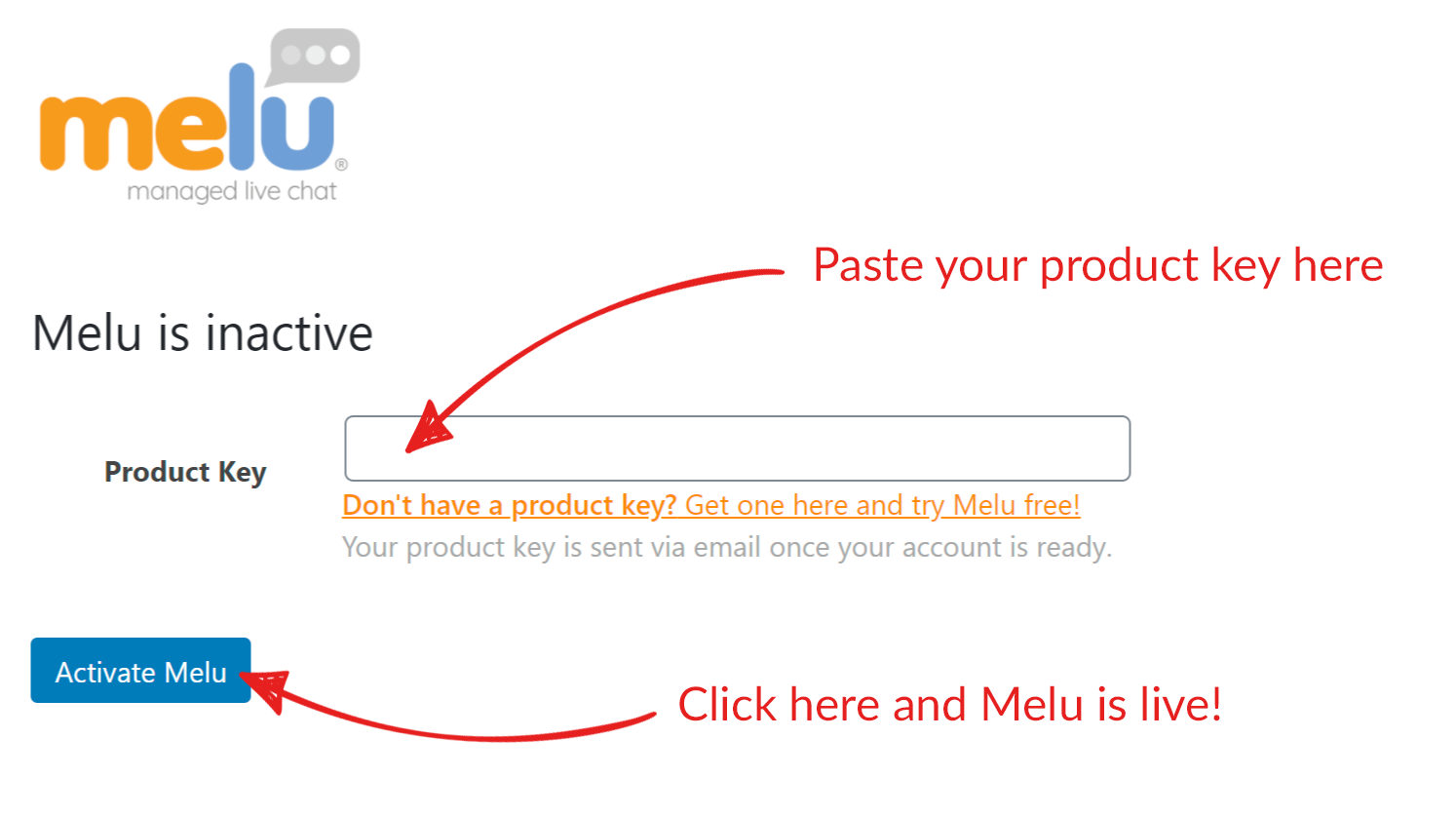
Once activated, all you need to do is go to 'Melu Live Chat' from the left admin navigation in WordPress and enter your product key to start using Melu.
Where is my product key?
You are sent your unique product key via email shortly after you've signed up for a trial.
Any other website
For any other website platform, you simply have to add two snippets of code to every page. In most cases, added the code to the main header and footer of the website puts the Melu code on all pages your website.
Snippet 1: Place the script below into the HEAD of all pages:
<!-- PASS THRU DATA OBJECT -->
<script type="text/javascript">
var lz_data = {overwrite:false,language:'en-gb'};
</script>
<!-- PASS THRU DATA OBJECT -->
Snippet 2: Place the script below into the BODY of all pages:
Important! Replace XXX with your own unique product key.
<!-- meluchat.com -->
<script type="text/javascript" id="XXX" src="https://meluchat.com/livechat/script.php?id=XXX" defer></script>
<!-- meluchat.com -->
Where is my product key?
You are sent your unique product key via email shortly after you've signed up for a trial.